This guide and training is for all library employees. Revisit this guide any time from the LibAnswers Dashboard (you'll learn what that is as we go along).
Here you'll find quick links, tips, and documentation to help you succeed in virtual reference as you're being trained by someone at your campus. If you don't already have an account and have just been sent this link, please email the LibAnswers Admin, Amanda Ross, at amanda.ross87@tulsacc.edu. Don't forget the 87!
Navigate through each tab at the top and read through the information. At the bottom of each page, including this one, is an embedded quiz/tutorial that you should take to practice your skillz. There are 5 quizzes total. You won't be scored, but the LibAnswers admin and your director will be notified as you complete them. Make sure you see the submission complete screen once you're done with a quiz!
LibAnswers and other LibApps are not connected to the MyTCC single sign-on system, as they are part of an internal library platform. This means your MyTCC password or password reset will not apply to LibApps.
If you are having trouble logging in, especially if you are locked out due to MFA (Multi-Factor Authentication), help is available. Please reach out to our LibApps and Website Administrator, Liz Binger, at liz.binger@tulsacc.edu, and she will be happy to assist you.
For more information, visit the TCC Library Website Directory.
These pages will assist you in providing Virtual Reference. Refer back to them as needed (ie you might want to bookmark these!):

These are the types of messages you'll see on the LibAnswers Dashboard. Be sure to bookmark it as your main way to log into LibAnswers!
 \
\
11/5/25 Library FAQ of the Week: If you see any FAQ that still mention the Northeast location as being closed, please let Amanda know or edit if you have access. Run don't walk to correct it! She's tried to update all that she could find.

8/25/25 Library Virtual Reference Tip of the Week (again) AND FAQ of the Week:
If you are getting creepy or suspicious questions over chat (like the frequent "synonyms" or "needing another word for" question for the person claiming to need help writing a short story), a good deterrent is verifying that they are a student before continuing the conversation. There are ways to disengage with the user to impede the behavior while still maintaining our customer service standards. You can use one of the following:
- I see that you're looking for a similar word, which a thesaurus is good for. Before I recommend a resource, can I get your name and T-number to verify if you are a student so that we know what options are available to you?
- I can help with this! Could you please provide your student ID for verification before we proceed? This helps us ensure we're providing the right resources to our students.
- To assist you further, I’ll need to confirm your enrollment status. Can you share your T-number?
If they say they are not a student, in this example, you can refer them to Google or another search engine or simply link to this FAQ (I would not go out of your way to recommend free online options or give them synonyms). It is likely the conversation will end there. The important thing is to not show them they are affecting us or to escalate it, which might only increase the harassment and abuse/continued use of our system. The intent is to not give them what they are looking for (engagement with a question that can veer into inappropriate).
⚠️ We are not the only one to be getting this chat question. ⚠️
Please do not put yourself or your co-workers at risk by interfacing too much with chats like this. It will only encourage repeat attempts (which there have been)
7/29/25 Library Virtual Reference Tip of the Week (again): Librarians and those with LibGuide access! Please update any previously mapped chat/virtual reference boxes with these (excluding FAQ boxes). There is a new tab (from April of this year) on the LibAnswers LibGuide with boxes you can map or copy for your own guides with LibAnswers widgets in them. You can use them to replace any you might already have on your guides that are mapped to guides whose existence is being endangered (like sandboxes).
Right click on image to open in new browser to expand.
.
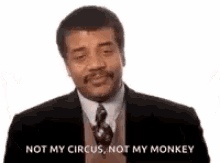
11/5/25 Library Virtual Reference Tip of the Week: Reminder that you can leave tickets (email/system or SMS) that require research help as unclaimed until the next available librarian is able to answer. If you need to unclaim a ticket, you can learn how to do that here. Unlike chats, tickets are not pressing and the patron may also take their time in responding, so it is OK to leave them open until morning to be sure there is no response or that it gets answered by the best person. You can unclaim the ticket so that the morning folks will be able to continue where things were left off.
There is also an option to get a librarian to look at the dashboard tickets using the "call for backup" button, and it is important to note that librarians who offer research help to students on this virtual reference platform count those as research consultations, just like they do walk-ins. So, leaving a ticket unclaimed on the dashboard is not a bad thing.
Metro Campus Library: 918.595.7172 | Northeast Campus Library: 918.595.7501 | Southeast Campus Library: 918.595.7701 | West Campus Library: 918.595.8010
email: Library Website Help | MyTCC | © 2025 Tulsa Community College